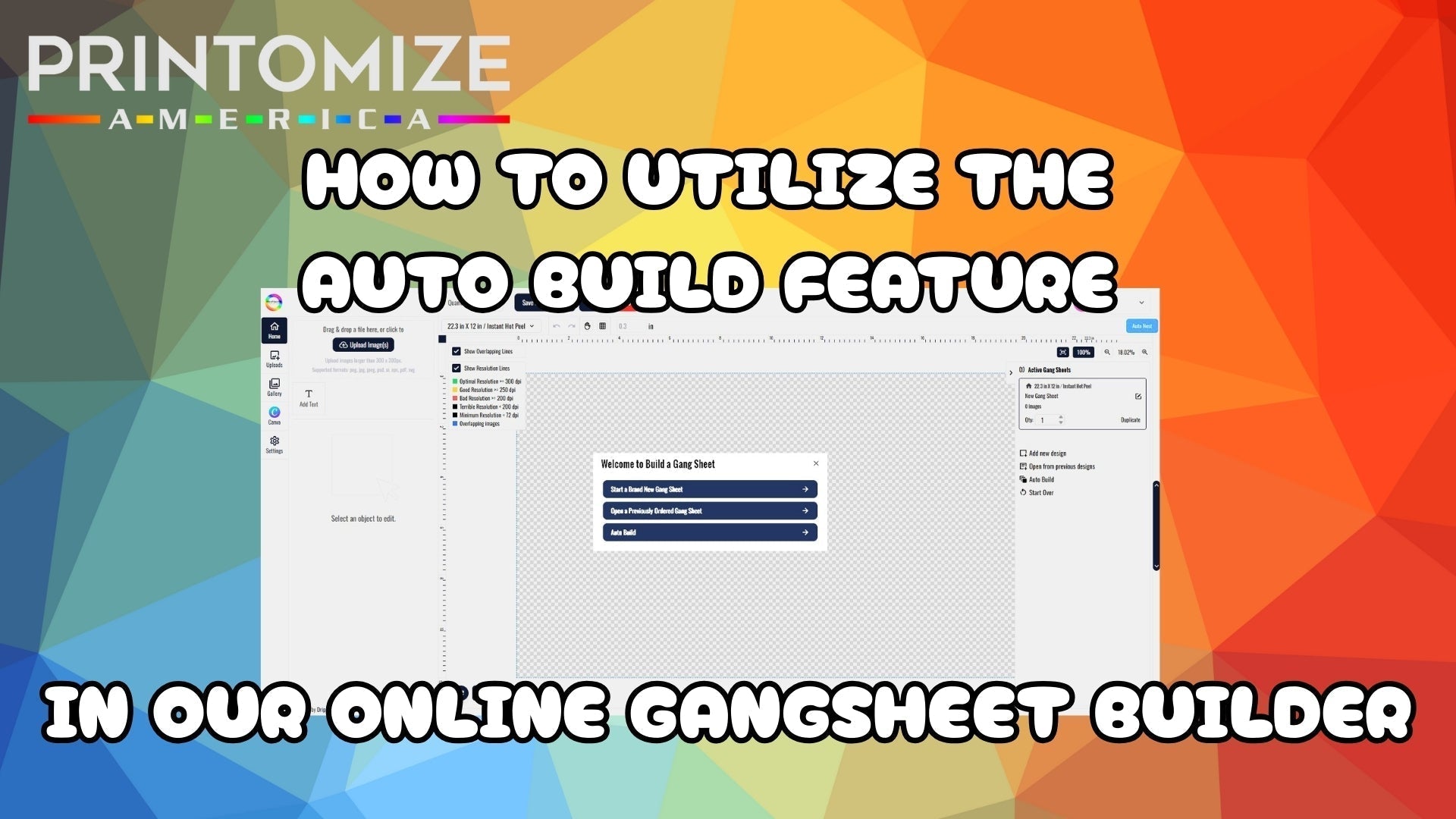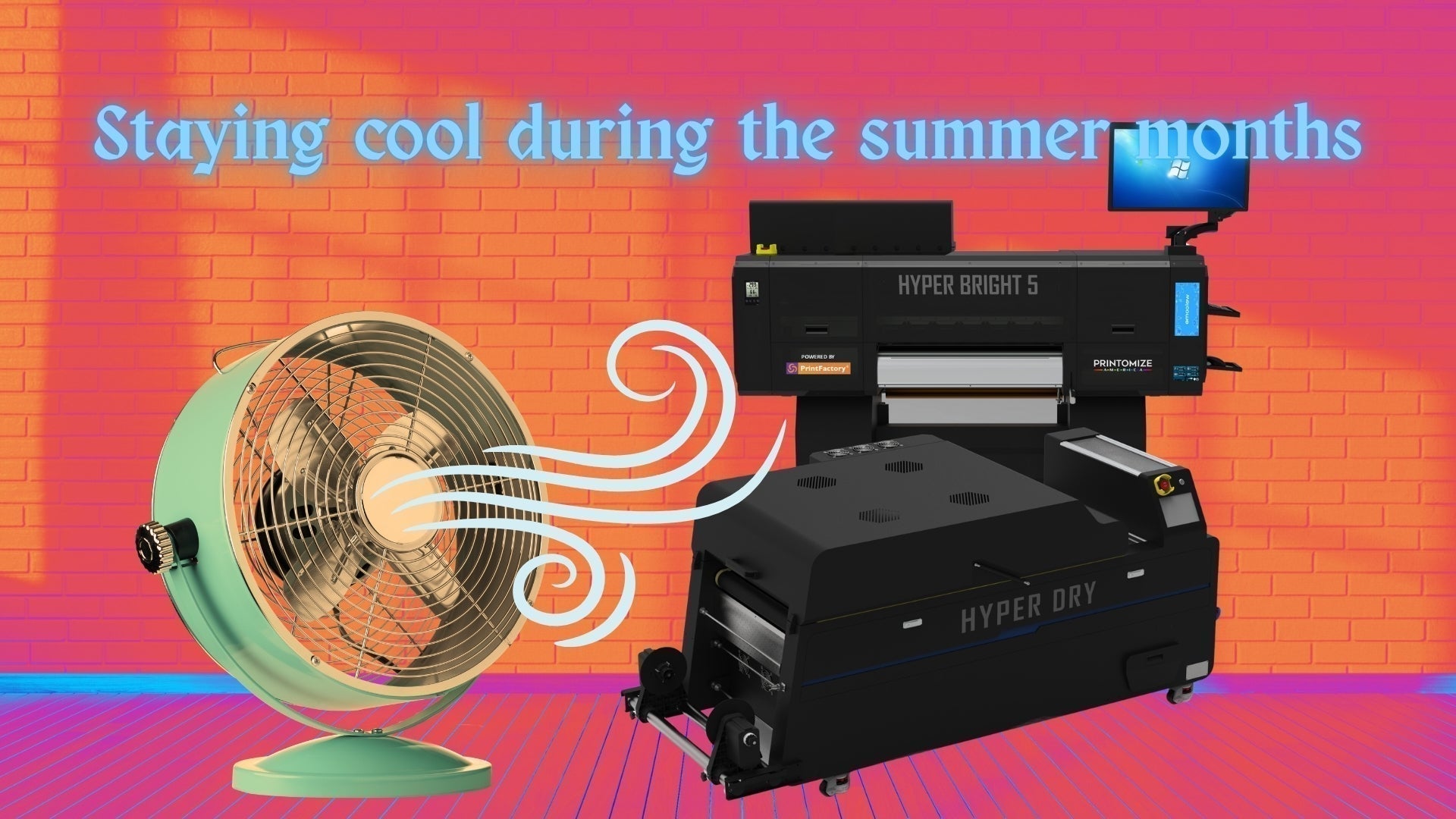Storing your DTF printer for an extended period of time requires proper care and preparation to prevent ink clogs, damage to the printhead, and any other issues that might arise due to inactivity. Here’s a step-by-step guide on how to store your DTF printer:
1. Clean the Tanks
-
Clean the ink tanks: It's best to remove the ink tanks and wash them out in warm/hot water.
This helps to break down and remove all the sediment and dry ink in the tank. -
Check your ink caps: Make sure to keep your caps on the ink tanks loose so that no pressure can build up in the ink system.
2. Clean the Printer Before Storing
-
Clean the Ink Lines: Flush your printer's ink lines with Kodacolor flushing solution to clear any ink that could dry up during the storage period.
-
Flush the Printhead: Run a cleaning cycle or manually pump the printhead with Kodacolor flushing solution to ensure there is no ink residue left in the nozzles. This helps prevent ink from drying inside the printhead and causing clogs.
-
Fill the Ink Lines: You are going to fill the ink lines and the print head with Kodacolor flushing solution. This is going to keep your ink lines and print head from drying out.
-
Clean the Exterior: Wipe down the exterior and surrounding areas of the printer to remove any dust, debris, or ink spills.
3. Cap the Printhead
-
Capping the Printheads: Our DTF printers have a capping station that caps the printheads when not in use.
Make sure the caps on the capping station are clean of any ink or dirt.
Once clean, fill each cap to the brim with Kodacolor Flushing solution.This helps in preventing air exposure and keeping the nozzles from drying out. This will help preserve the health of the printhead during storage.
4. Store the Printer in a Controlled Environment
-
Temperature: Store your printer in a cool, dry place.
Avoid areas that are too hot, too cold, or that experience extreme temperature fluctuations.
✅ Ideal temperature range: 50°F (10°C) to 80°F (27°C) -
Humidity: Keep the printer in an area with moderate humidity (30% to 70%).
⚠️ Too much moisture can cause ink to become unstable, while too little can cause the printer components to dry out.
5. Cover the Printer
-
Dust Protection: Use a protective cover (such as a plastic dust cover or cloth) to protect the printer from dust and debris while it's in storage.
✅ This will keep the internal components clean and safe from external elements.
6. Disconnect and Unplug
-
Power Off: Ensure the printer is powered off and unplugged.
⚡ This prevents any potential electrical damage during the storage period. -
Disconnect Cables: Disconnect all cables (power, USB, etc.) to avoid any wear on the connections.
🚫 Keep your cables off the floor so that no one accidentally steps on them.
7. Remove the Film
-
Remove the film to prevent the film from becoming damaged or exposed to humidity or dust.
📦 Put it back in the box it came in or something similar to prevent excess dust from settling on it.
8. Check the Printer Regularly
-
If you plan to store the printer for a very long time (several months or more), check on it periodically.
-
✅ Power it on once every couple of weeks to run a basic cleaning cycle or test the system to make sure it’s still functioning properly.
9. Prepare for Reuse
-
When you're ready to use the printer again, follow your setup guide to re-ink the printer.
Final Note:
Proper storage and maintenance will ensure that your DTF printer stays in good working condition and that you don't run into problems when you start using it again!